It's not even because I spent both days this weekend TAing for the trip and basically had an hour or two each evening to eat, do chores, complete all my homework assignments, read papers, outline papers, etc.
No, it's because last night, thanks to Microsoft's oh-so-necessary Service Pack 3, my computer decided to crash completely and display the Blue Screen of Death - which it is still doing. So instead of being at home, getting ready for a long day of classes, I am at school, where I have been since 6 AM, trying to recreate all the work that I did last night that's due today. Fortunately I could get into the building and find a computer to use, but I now have no computer of my own, and likely won't for several days, if the IT people are able to help me with it at all. If not...well, I'll only have lost the files from this past week or so, but I'll be stuck with no computer and a very expensive doorstop.
Screw technology. At this point, I'd be perfectly happy to be out on a horse in the middle of the desert, writing about an outcrop in a NOTEBOOK with a PENCIL that I have to trim with a knife. (More specifically, screw Microsoft, for being so useless and because I'm stuck with them, since I can't afford a Mac.)
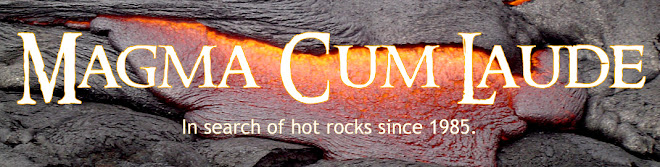







2 comments:
It's always bad when computers go down, sorry to hear that. Makes everything else seem crooked and out-of-line, also.
The problem mostly occurs with HP computers and AMD rather than Intel chips. Your IT people should be able to either fix it with a patch, or create a bypass for the problem. A bit more about it here, from May. Hopefully they've found a fix since May!
Of course, even if that is the problem, that doesn't help with things right this morning!
May I suggest you look into Ubuntu? Installation is a snap, it will be able to read your existing hard drive for files, there are reasonable alternatives to many apps (like Open Office for MS Office, etc), You can run Windows apps by using Wine, and you can kick the wheels by downloading/burning the Ubuntu CD which has Live CD option (Ubuntu runs from the CD drive, doesn't install on your hard drive).
Post a Comment